A Guide to Selfie Photo-Shoots For Sex Workers
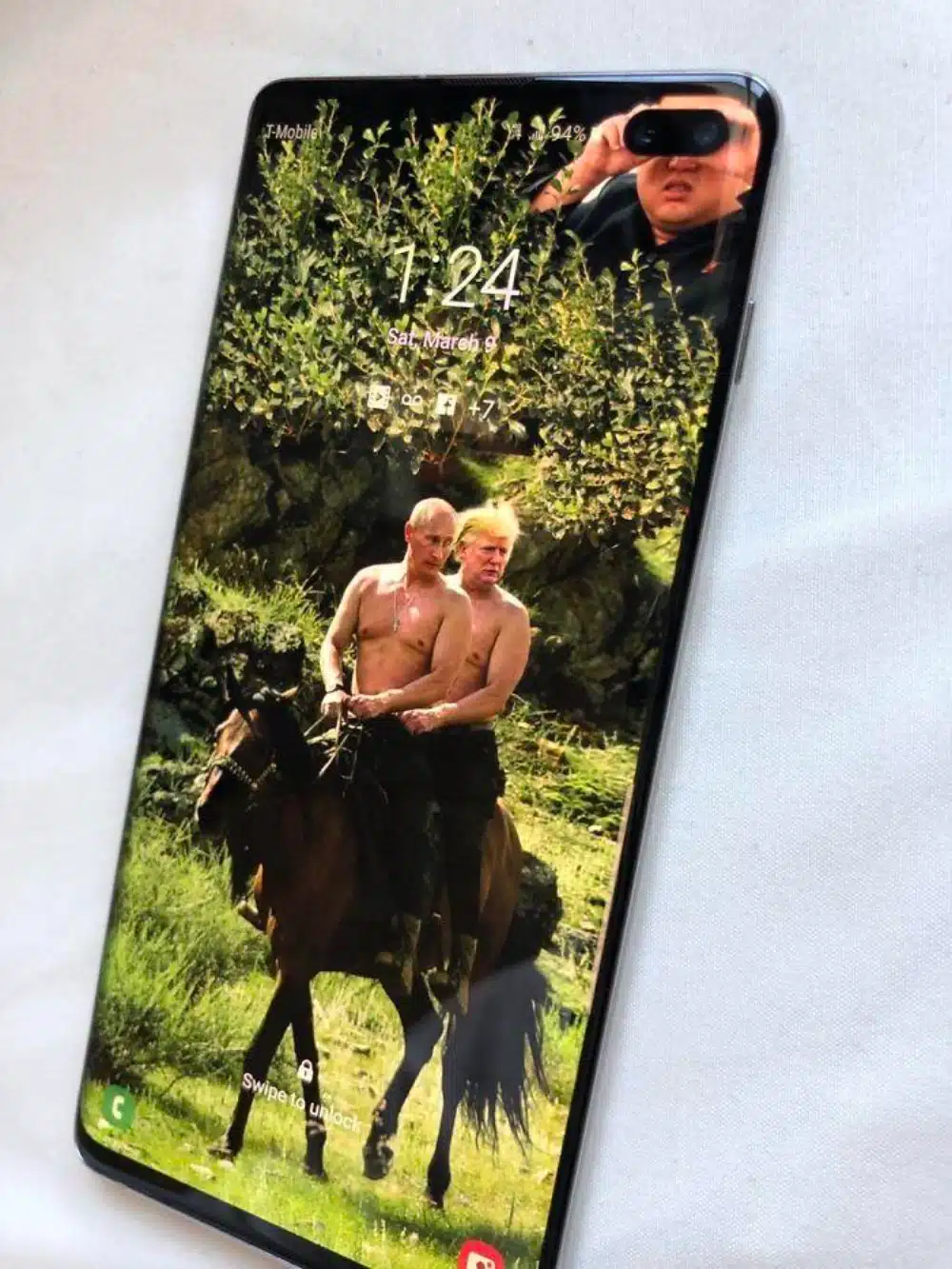
I saw a post on reddit from u/tulipfieldsblueskies, titled "Stop spending thousands of dollars on photoshoots and start doing professional self-portraits on your own! Here’s how I did it. "
Selfie photoshoots are a frequently discussed topic on /r/sexworkers and /r/sexworkersonly, both of which I'm a moderator for.
Not everyone can afford to spend thousands on a professional photographer and location. Especially when starting out. Plus clients like to see both pro pics and selfies.
Regularly adding new content to socials and blogs means many of us do master the art of selfie taking and editing. A skill absolutely worth acquiring and perfecting.
Tulip kindly gave me permission to quote her post. Here it is =
I did my own photo shoot, and omg, the photos look like they were taken by a professional photographer! I even received a compliment on them. This is for those who are just starting out and can’t afford the expensive boudoir photoshoots that can go up to 1k or those who want to save money.
STEP 1: Search for photography rental studios in your city. Check their IG or site if the studio is aesthetically appealing and ensure they have windows with natural sunlight. You can call to ask if they do. The natural sunlight is what’s gonna take your photos to another level. TRUST.
STEP 2: Book 1 hour if you only have a few outfit changes and need a handful of good photos. This typically costs around $60–80 per hour, depending on your location. If you plan to do multiple outfit changes, book 2 hours.
STEP 3: Buy a tripod on Amazon and make sure you have a good-quality camera phone. Search online for tips on adjusting your phone’s camera settings to improve photo quality.
STEP 4 Download Lens Buddy, a self-timer app that takes a bunch of photos over a span of seconds.
STEP 5: Download Facetune to edit blemishes, marks, tattoos, improve your makeup, or slightly snatch your waist up. Don’t go overboard with the editing! Make sure it looks like you irl. You can opt for the monthly subscription or use the free trial.
STEP 6: Download apps with good filters to give your photos a professional look. I personally use Facetune because it has great filters like "golden hour."
Tips:
- Shoot during golden hour. Trust me, your photos will look dreamy and stunning.
- I chose a studio with a bed for that added sensuality in my photos. You can do that if you want.
- With Lens Buddy, take multiple poses during the timer. Aim for 100–200+ photos, and you’re guaranteed to love at least 10–20+ of them.
- Avoid heavy meals before your shoot to look more "snatched." I was slightly bloated during my shoot, but I used the resize tool in Facetune to slim my stomach.
- To censor your face download Peachy. I use the blur effect or the light effect on my face.
- If you need lighting buy a powerful led selfie light.
- Wear clothes that accentuate your favourite body features.
- Buy some props if you want like roses and bottles of champagne. It will take your photos to another level.
Excellent Advice!
I did some more research and compiled some more tips.
Here are some articles=
How to take a sexy selfie with escort photographer, Sekushi Studios
How to take sexy selfies for your adult content
Here, let us help you perfect those sexy selfies
An Adult Model Explains How to Take the Best Nude Selfies
/r/sexworkers search for "selfies"
Phone
The quality of your phone’s camera can make a huge difference in how your selfies turn out. Each generation of newer phones has better quality cameras and the software and AI processing behind the cameras improve too. If you use different devices for work and personal life, I recommend using the newest model phone for work so that you can take better pictures. If you don't have a newish model phone and aren't in a position to buy one, maybe see if you can borrow one or recruit a friend to help out.
Resolution
I recommend taking selfies using the main front camera on your phone at the highest possible resolution. On my Galaxy s24 Ultra, the main camera default is 12MP and this can be changed to 50MP or 200MP. I use the 200MP. The pictures are then way too big to upload to my website or directory ads or socials but it's easy to resize or compress them and the final image will still be sharper and higher quality than if I'd used the 12MP.
A 200MP image captures far more texture, tone, and definition. You can crop into a small section and still have a sharp final image.
If you adjust brightness, contrast, or apply filters, high-res originals hold up better. Low-res files degrade quickly during edits.
Keep the high res originals of your favourite pics for future proofing. You might later want to reuse that image for print, a poster, or a banner on your website. Shooting in 200MP now means you already have an archival-quality master version.
Sometimes in low light, the 50MP or 12MP gets better pictures than 200MP.
If it's just a quick selfie for socials where image quality doesn't matter that much 12MP can be fine.
If a picture is going on my website, I resize it to 1000px width in Gimp (an image editor program) and save it as a Webp. Then when I upload it, I have Imagify built into my site to optimise images for page load speed. You don't want to upload huge high res pictures to your website. Big images slow down pages and the Google algorithm will rank you way lower in search results if your site is slow.
Good Lighting
Your phone’s camera sensor needs light to capture detail. In dim conditions, the sensor doesn’t get enough photons, so it compensates by increasing ISO (artificial brightness) and slowing the shutter speed. This causes grainy noise, blurry motion, and loss of sharpness and colour accuracy.
Even though phones like the Galaxy S24 Ultra have advanced night modes and multi-frame processing, they still struggle in low light because small sensors can’t gather light as efficiently as a full-sized camera lens. The result is less detail, more digital smoothing, and dull or blotchy skin tones.
Keep it Steady
Shaky hands maketh a terrible selfie. Especially in low light where the shutter speed needs to be slow, any movement will make your selfie a blurred mess. Tripod for the win.
Natural Light
The sun is the best light source. Especially just before sunset in golden hour when sunshine beaming in almost horizontally through a window will illuminate you perfectly for the best possible pictures.
Use Windows
I highly recommend taking selfies near a window. The light you get from the sun will be different depending on all sorts of factors. Which direction the window faces, how high in the sky the sun is, what coloured surfaces the sunlight is bouncing off, cloud cover etc. The power of the sun makes it much easier for your phone camera to pick out detail and the variability of sunlight gives photos a lot of personality. Even ChatGPT waxes lyrical = gives your photos a soft, natural look and an intimate feel. If sunlight streams through, it adds a beautiful warm glow that makes the image look radiant, dreamy, and subtly seductive.
Find the best Natural Light
Move around your space to find the spot with the most flattering light. Position yourself so the light falls on your face and body from an angle that enhances your features, since shadows, especially under the eyes, can look harsh and unflattering.
Mirror Selfies
Done badly, these can look very unprofessional. My least favourite type of photo is a potato quality phone camera mirror selfie in the greasy, smudged bathroom mirror with the toilet in the background. Bonus loss of points if you use the flash and get loads of glare off your dirty mirror.
Mirror selfies can look great if the reflection shows a clean, visually interesting background. Try holding your phone below your face, off to the side, or directly in front of it to create a sense of mystery or focus attention on your body. Perfect for nude or semi-nude shots. If you’re wearing something sexy, a mirror selfie taken in your bedroom or bathroom can make viewers feel as though they’ve been invited into your private space.

Selfie Lights
You can get LED lights that attach to your phone, or are built into a phone case. They're not bad. A ring light or soft box or umbrella light is better. Natural light is best.
Ring Lights, Soft Box Lights and Umbrella Lights
| Type | Light Quality | Best Use | Key Advantage |
|---|---|---|---|
| Ring Light | Bright, even, shadowless | Face & upper-body selfies | Makes skin glow, enhances eyes |
| Softbox | Soft, directional, natural | Full-body or room setups | Professional, balanced light |
| Umbrella | Wide, ambient, gentle | General lighting or groups | Fast setup, large coverage |
Bad Lighting
Avoid using harsh or unflattering light sources when taking selfies. Bare ceiling bulbs cast a yellow tone that can make your skin look orange, while overhead downlights create deep shadows under your eyes and chin. Fluorescent tubes, the long white lights that often flicker, are even worse. They give your photos a greenish tint that can make you look like you’re in a horror film.
Sometimes an unexpected light source can ruin an otherwise good shot. For instance, the glow from a computer or laptop screen can make your skin look pale or give it a cold blue tint. This is why people who film in dark rooms often appear washed out or unhealthy on camera. If you’re camming or shooting near a screen, make sure your main light source is brighter than the monitor. Natural daylight, a strong LED ring light, or even turning on multiple room lights can help balance the exposure and eliminate the “screen glow” effect.
Popsockets
These things are popular. It's an attachment that sticks onto your phone or phone case so you can keep a better grip on your phone for selfies and hold your phone at whatever angle or distance easily without dropping it and smashing your screen on the ground.
Case and screen protector.
As above. Selfies are a prime culprit for dropping your phone and smashing the screen. A good case and screen protector can save you expensive phone repairs.
Apps
Instagram and Snapchat offer a wide range of filters and effects that can enhance your selfies. After taking a photo in either app, or uploading a pic to the app, you can add filters and effects nd then save it to your phone’s camera roll and upload it to other platforms.
If you want more editing control, there are paid apps such as Facetune, which let you fine-tune brightness, contrast, sharpness, and skin smoothing with greater precision.
The Science of Filters
There's a lot of scientific study into which filters are most appealing to the human eye and the psychology behind why certain filters drive engagement. For example this study found that filters that increase warmth, exposure and contrast boost engagement the most.
Arch your back
There's science to this. Lumbar curvature. Lordotic posture. Throughout the animal kingdom, arching your back means one thing. Fuck me. Here's the science.
Accentuate your jawline
Another sciencey thing. Whenever scientific studies seek to assess the facial component that has the greatest influence on perceived attractiveness, it's always the jaw and chin. Science.
You can emphasise your jawline by gently extending your face forward from your neck. This adds clear definition and brings out the natural contours of your face. Try tilting your chin down, turning sideways, or glancing back over your shoulder. Each variation can accentuate your jawline beautifully. It’s also a simple way to make your face look slimmer in photos if you’d like.

Give seductive eye contact
I'm face in so this is all academic to me but those articles linked above all talk about eye contact. ie When taking selfies, don’t be afraid to look straight into the camera. This creates a sense of connection and makes clients feel as if you’re looking directly into their eyes, adding a personal touch to your photos. You’ll appear more engaging if you smile softly with your eyes or use a gentle, seductive squint instead of a blank stare. For extra sparkle, try looking toward the light source, or glance slightly to the side to give your photo a playful and mysterious feel.

Show off your erogenous zones
If you’re offering sexual services, then emphasising or showing a sneak peek of your erogenous zones, such as your breasts, thighs, legs, neck, or abdomen can be appealing to clients. Likewise, if you specialise in any fetish services, such as feet, be sure to capture those pinkies. Nude selfies don’t always mean you have to show off everything at once. It can be better to leave something to the imagination, having clients wanting more and enticing them to book your services.
Add sexy props and accessories
Whatever you can hold in your hand that gives a selfie some context can make the image more appealing to clients. And it gives you something to do with your hands and a focal point for the image. If you've received a present, or flowers, or you're drinking champagne or a cocktail, or you've bought a new toy or whatever, hold it up, great excuse for a selfie.
Dress to kill
This is not my area of expertise but selecting revealing, sexy outfits and lingerie for photoshoots is an art form in itself. A search of the Sexworkers subreddit for the words "photoshoot outfit" might give you some ideas. Or look at the top featured ads here on Sex Worker Search and click though to other people's galleries for inspiration.
Pick the best angle
The angle of your selfie has a big impact on how you’re perceived. Try experimenting with different positions to find what flatters you most. Tilting your head can highlight your best side, while a shot from slightly above can disguise certain areas and make your face appear slimmer. Shooting from below can create a taller look or emphasise your curves if that’s what you want. Unique angles are often more engaging than straight-on shots.
Angle matters just as much as lighting.
Experiment with different angles and light directions until you find the most flattering combination.
e.g. If you have a tripod and a Bluetooth remote, do a series of photos in different poses with the camera down low. Then adjust the tripod up to waist height and do the same series of poses again. Then put the tripod on a table at head height and do it again. Compare the results and choose the selfies that work best.
Strike a pose
With just a small change in posture, you can shift from elegant to playful or overtly sexy. For example, sitting on bent knees adds a flirty touch, while leaning against a wall with your body stretched and knees raised creates a sensual yet refined look. Lifting your head and laughing can show off your fun side, and running your hands through your hair adds movement and volume. Think about the mood or impression you want to convey and let that guide your poses.
Research into classic poses =
37 Boudoir Poses to Elevate Your Boudoir Photography and Capture Elegance
30 Boudoir Poses: Find Your Perfect Look
Female Model Posing Guide - 50 Top Poses To Look Like A Pro
Female Poses: 21 Posing Ideas to Get You Started Photographing Women
Get Feedback
If you have sex worker friends, acquaintances, duo partners or online friends you can show your pics to, a second opinion or two can help a lot to fine tune a photo set. I know here in London, UK, there are a lot of excellent whatsapp groups with hundreds of providers who'd be happy to give feedback. There may be whatsapp or telegram groups for your location. I know there are some Discords. The sexworkersonly subreddit can be good for this too. Maybe ask your regulars or even non sex worker friends if you're open with them about your work.
Take lots of pictures
Take more selfies than you need. If you take 10 snaps all at slightly different angles then you’ll find one that stands out over the rest.
DSLR
If you decide to invest in a digital SLR, the quality of the lens matters more than the camera body itself. Affordable options like a 50mm f/1.8 lens, can produce impressive results.
A 50mm lens captures proportions that look natural and true to life, making it ideal for flattering, realistic photos. However, you’ll need several metres of space to fit your whole body in the frame, so if you’re working in a small room, a smartphone with a wide-angle lens might be more practical.
Remove identifying EXIF data
No matter what device you use, whether it’s an SLR, a camera phone, or a compact camera, always remove the EXIF data from your photos before uploading them online. This hidden information can include details such as your camera model, the time and date the photo was taken, and even your exact location if location services were on.
How to view and edit photo metadata on your android phone
Manage location metadata in iPhone Photos
Perspective
Different poses, angles, and settings suit different body types, but a few general tips always help. Shooting from slightly above can create a more flattering face shape. Remember that parts of your body closer to the camera will appear larger, while those farther away will look smaller. Placing something very close to the lens will blur the background, which is a great trick for drawing attention to a specific feature, such as your toes in a foot fetish shot.
Composition
For bum shots, lower your camera and shoot upward to emphasise your natural curves. For full-body photos, bend one knee or one elbow to create a gentle S-curve in your posture, a classic shape artists have used for centuries to highlight the beauty and flow of the human body.
Bluetooth Remotes
Camera remotes are useful, because they allow you to get further away from the lens for those full-body shots, without having to set a timer and rush to get into a pose. You can also set the shutter on your phone camera on a timer so that after you click, you have a few seconds to hide the remote and get your pose perfect.
Timer
If you don't have a bluetooth remote, you can just prop your phone up, or better, put it on a tripod, set the camera timer to 5 or 10 seconds, click, pose.
Clean that front camera
First things first, a blurry photo is the last thing you want. Check that there’s no dust or smudges on your camera lens before taking your shot. A microfiber cloth works perfectly for cleaning, and try to avoid touching the lens with your fingers to keep it clear.
Utilise the focus tool
Telling your phone camera what to focus on is as easy as tapping the screen where you want it to focus.
Leg Stances
Alternate your leg stances a few different times to get multiple angles. Having a wider stance, putting one leg out to the side or in front of the other, and standing with your feet together can make a big difference.
Make Your Legs Look Longer
If you're trying to make your legs look longer, stand on tip toes. And/or tilt the photo forward from the bottom. Wearing shoes that are the same colour as your legs or pants also helps with the illusion that your legs are longer.
Golden Hour
The best natural lighting is just as the sun is rising or during “golden hour” right before the sun sets. There are apps that can calculate golden hour based on your location, or you can check the weather app or ask Gen AI.

Put one hand in your pocket
You'll notice in a lot of pictures, people are doing something with one hand. I don't know why but it works. Place one on your waist or in your pocket, or run your finger through your hair or hold a prop of some sort.
Posture
In at least some of your poses, try to stick your collarbones out so your spine is aligned as straight as possible.
Hip Tilt
Putting one foot in front of the other makes your hips tilt and can make you look curvier while also elongating your legs.
Use reference images and practice copying them
Using a photo you admire as inspiration is a great way to practice. Try to match the camera angle first, then adjust your body to recreate the pose. After taking a few shots, compare them to your reference and note what could be improved. With a bit of repetition, you’ll be surprised at how quickly your results improve.
Image Editing Software
I use Gimp. It's free, open source and available on windows, mac and linux.
Image Editing on Your Phone
The built in image editor on android is pretty good. I play around with the filters, saturation, hue, brightness etc and I use the generative edit and spot remover tools a lot.
How to edit photos with just your Android
Remove distractions with healing tools
Most Android phones, including Samsung Galaxy, Pixel, and other major brands, have a Healing tool in their photo editor, usually shown as a plaster or patch icon. If you’re using an older or more basic model, you might not have this option. In that case, try a third-party editing app.
Select the Healing tool and brush over any small distractions, such as a crisp packet, an unwanted object, or a stray person in the background. The phone will automatically remove the area and blend it with the surrounding pixels. This tool works best on simple backgrounds like grass, sky, or plain walls. Use it lightly, as Healing is meant for small touch-ups rather than major edits.
If there are cigarette butts or blobs of chewing gum on the ground around you or a power outlet on the wall or a condom wrapper on the bed or whatever, the healing tool is your friend.
Crowdsource sites for image editing
You can sometimes get good image editing done via Fiverr or Upwork if you pick the right gig. Don't be shy about requesting additional edits if you're not 100% happy with their work. Often the quality of the edits seems to drastically improve if you ask for a re-do or two. I think those offering the gigs escalate your job to someone more experienced if their first effort isn't accepted right away. Getting a good review matters a lot on gig sites so communicate clearly and be assertive about the edits you'd like and then give them 5 stars and a tip.
Buy Backgrounds From Stock Image Sites
Shutterstock and similar have millions of beautiful stock images you can use for backgrounds. Just photograph yourself against a plain background, use Gimp to cut yourself out and then past yourself onto a luxury penthouse suite, a spa, outdoors in nature, into a dungeon scene or wherever. The drop shadow filter in Gimp can help to make your shadow fall in a way that looks more natural on stock backgrounds. If you're struggling with the editing involved, see above. Crowdsource sites.
Tools for Face In Sex Workers
Lightroom Mobile
Allows selective masking so you can blur or darken just your face while keeping the rest of the image sharp.
You can also use gradient filters for creative shadowing or tone effects that partially hide features.
GIMP (desktop, free, open-source)
Perfect for precise edits.
Use Gaussian Blur, Pixelate, or Lens Flare filters.
You can overlay geometric shapes, glows, or textures that fit your visual theme.
FaceTune / AirBrush
Offers blur, prism, sparkle, and light leak effects that can disguise a face while still looking deliberate and glamorous.
Great for ad-style photos.
Canva / PicsArt
Ideal for quick, stylised edits.
You can place stickers, emojis, sparkles, gradients, or colour overlays over your face.
The prismatic / lens flare overlays can create a dreamy look that draws attention without revealing identity.
Popular Effects and Filters for Face In Providers
Soft Blur: A gentle, artistic blur that looks intentional, often applied in a circle or gradient over the face. Keeps the rest of the photo detailed.
Lens Flare or Light Bloom: Adds a light source over your face, making it look like the sun or a reflection is hiding your features. Beautiful for window or mirror selfies.
Prismatic / Holographic Overlay: Adds rainbow-like refractions that look creative and high-end, common in escort photography and luxury branding.
Shadow or Cropping: Many face in sex workers simply pose so their hair, a hat, sunglasses, or shadows cover their face naturally.
Masks, veils, or props: Lingerie masks, lace veils, or phone-in-front-of-face mirror selfies are timeless and classy ways to obscure identity without heavy editing.
Digital Pixelation: Classic mosaic effect for directories or verification images where discretion is more important than aesthetics.